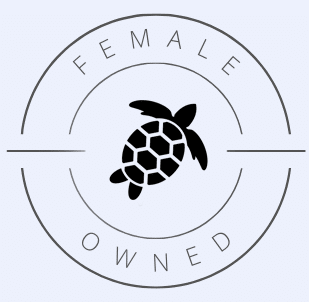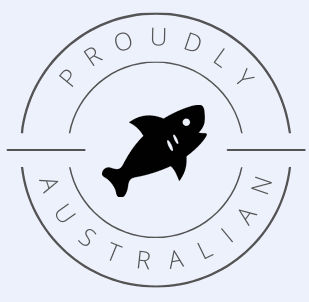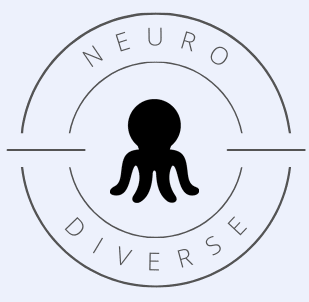Are you navigating the world of website builders and wondering whether to choose WordPress, Squarespace, or Wix for your business website?
You’re not alone. As a freelance web designer, I’ve guided many small businesses through this very decision. While each platform has its merits, we’re here to delve into why WordPress, the tried-and-true industry veteran, is my champion choice. We’ll explore its strengths in customisation, plugin availability, SEO mastery, cost-effectiveness, and more.
Understanding WordPress, Squarespace, and Wix
When it comes to building your business website, having a myriad of options can feel like both a blessing and a curse. Let’s shed some light on three of the top contenders: WordPress, Squarespace, and Wix.
WordPress
The stalwart of website builders, WordPress powers over a third of all websites on the internet, and for good reason. Its flexibility is unparalleled, with an array of plugins and themes that allow you to customise your website to your heart’s content.
It’s a great fit for businesses that anticipate growth and need a website that can scale with them. However, it can have a steeper learning curve for those not familiar with website building. But the good news is, there’s a wealth of resources out there, and with my support plans, I’m here to help you every step of the way.
Squarespace
If simplicity are your top priorities, Squarespace might be your perfect match. Known for its beautifully designed templates, it enables you to create a professional-looking website with ease. Ideal for small businesses, artists, or anyone who wants a sleek, visually-stunning website without diving deep into the complexities of web design.
Wix
The jack-of-all-trades in the website builder arena, Wix offers a balance of ease-of-use and customisation. Its intuitive drag-and-drop builder makes it a hit among beginners, while its diverse range of templates and apps allows for a bit more customisation than Squarespace. Wix could be a good choice for smaller businesses or individuals needing a simple online presence.
Remember, there’s no one-size-fits-all solution. The best platform for your business will depend on your specific needs, technical comfort level, and the goals you have for your online presence.
Customisation and Flexibility
In the realm of website building, flexibility and customisation are akin to having superpowers. They can make the difference between a website that’s ‘good enough’ and one that’s perfectly tailored to your business. Let’s see how our three contenders stack up.
WordPress
When it comes to Content Management Systems (CMS) WordPress stands as the titan of tailorability. With over 55,000 plugins and thousands of themes, it offers near-infinite ways to customise the site to find your business brand. Plus, if you’re comfortable coding, you can tweak virtually every aspect of your site.
Squarespace
Squarespace offers a range of professional templates that you can customise to some extent. However, it doesn’t provide the same breadth of options as WordPress. It’s more straightforward and user-friendly, but it is not likely to be the best fit if you have very specific design or functionality requirements.
Wix
Wix strikes a balance between the two. Its drag-and-drop editor allows for a some customisation within its templates. You can move elements around freely and add a variety of features using its app market. However, once you choose a template, you can’t switch it without starting from scratch, which can limit your flexibility down the line.
To see the flexibility of WordPress in action, feel free to explore some of my previous WordPress builds in my portfolio.
Plugin and Theme Availability
In the realm of website building, flexibility and customisation are akin to having superpowers. They can make the difference between a website that’s ‘good enough’ and one that’s perfectly tailored to your business. Let’s see how our three contenders stack up.
WordPress
WordPress offers over 55,000 plugins and thousands of themes, making your website a canvas for your creativity.
Squarespace
Squarespace doesn’t offer traditional plugins, but its built-in features and integrations cover a range of functions. Its theme selection is more limited, but they are all well-designed and responsive.
Wix
Wix has a decent selection of apps (similar to plugins) in its App Market and offers a variety of themes. However, it doesn’t come close to the vast library that WordPress boasts.
WordPress truly shines in the breadth and depth of its plugin offerings. Here are some types of essential plugins that are unique to WordPress or typically more robust than what’s available on other platforms:
- Security Plugins: WordPress security plugins like Wordfence and iThemes Security provide comprehensive protection features that are typically more detailed than built-in security measures on other platforms.
- SEO Plugins: Yoast SEO and Rank Math SEO are among the most popular WordPress plugins for search engine optimisation. They offer advanced features like XML sitemap generation, meta tag customisation, and readability analysis that are not as comprehensive on other platforms.
- E-commerce Plugins: WooCommerce, a WordPress exclusive plugin, is one of the most powerful tools for creating online stores. It’s highly customisable, and can be extended with a range of add-ons for things like shipping, payment gateways, and product variations.
- Caching Plugins: Plugins like WP Rocket and LiteSpeed Cache can significantly improve your website’s loading times, which can have an impact on your search rankings.
- Backup Plugins: While many platforms have some form of backup system, plugins like BackWPup provide WordPress users with more control over their website backups, including options for automatic backups and cloud storage integration.
- Page Builder Plugins: Tools like Elementor and Divi allow for advanced page building capabilities with a drag-and-drop interface, which can offer more flexibility than the built-in builders of other platforms.
- Contact Form Plugins: Plugins like Contact Form 7 and Ninja Forms offer more options for creating and managing contact forms than are typically available on other platforms.
SEO Capabilities
When it comes to SEO capabilities, there’s a clear distinction between WordPress and its counterparts, Squarespace and Wix. WordPress has an extensive range of advanced SEO plugins, like Yoast SEO and Rank Math SEO, that offer comprehensive, customisable SEO options. These plugins allow for detailed control over meta tags, XML sitemaps, and keyword optimisation, among other things. They even provide readability analyses to help you create content that’s not just SEO-friendly, but also user-friendly.
On the other hand, Squarespace and Wix, while providing basic SEO tools, don’t quite measure up to the expansive options available with WordPress. They offer some built-in SEO features, such as page titles, meta descriptions, and image alt tags, but the level of control is significantly less than WordPress. For example, the ability to modify your site’s robots.txt file or to add schema markup is limited or non-existent on these platforms.
So, if SEO is a major concern for your business – and it should be, given the importance of visibility in search engine results – WordPress’s robust SEO capabilities make it a superior choice. As a business owner, having a WordPress site not only makes your website more visible online, but it also puts you in the driver’s seat of your SEO strategy.
Cost Effectiveness
When examining the costs, WordPress, Squarespace, and Wix each offer different pricing structures. WordPress itself is free, but you’ll need to pay for a hosting provider, which can range from a few dollars a month to more premium options. Remember, though, you have complete control over how much you want to spend on themes, plugins, and additional services – it’s all in your hands.
On the other hand, Squarespace and Wix have straightforward monthly or yearly subscription fees that include hosting. These fees start at around $12 to $14 per month for the basic plan, which may seem affordable at first glance. But, the costs can quickly climb as you add on more features or move to higher plans to meet your growing business needs.
Moreover, unlike WordPress, Squarespace and Wix have limited free options, and their paid plans come with strict limits on things like storage and features. Over time, these costs can add up, and the lack of flexibility can limit your growth potential.
So, while WordPress might require a bit more of a hands-on approach and the upfront costs can vary, it can prove to be more cost-effective in the long run, especially for businesses planning to scale.
Control Over Your Website
One of the major advantages of WordPress is the unparalleled control it grants over your website. This freedom includes everything from the ability to tweak every aspect of your site’s design and functionality, to being able to choose or change your hosting provider. This flexibility means that as your business evolves, your site can adapt and grow with you. For example, if you’re not happy with your current hosting provider’s service, you have the liberty to migrate your WordPress site to another host.
In contrast, with platforms like Squarespace and Wix, your website is essentially tied to their hosting. This means you’re limited to the features, performance, and pricing they offer. If you ever decide to switch platforms, migrating your site from Squarespace or Wix can be a complicated process, and you may even run into the risk of losing some of your site content in the process.
But don’t let this deter you from making the right decision for your business. As a professional web developer, I can assist with this transition, ensuring a smooth and secure migration of your website to a platform that offers you more control. If this is something you’re considering, feel free to reach out to me for a custom quote.
In conclusion, while Squarespace and Wix are user-friendly and offer convenient all-in-one solutions, their limitations in terms of customisation, SEO capabilities, cost-effectiveness, and control over your website make them less ideal for businesses that plan to scale and evolve over time. On the other hand, WordPress, while it may require a bit more of a learning curve, offers unmatched flexibility and control that can be a significant advantage for growing businesses.
Remember, choosing the right platform for your website depends on your specific needs and resources. If you need further help deciding or setting up your website, don’t hesitate to reach out to me!
Here’s a quick snapshot of the pros and cons of each platform to help you make an informed decision:
| WordPress | Squarespace | Wix | |
|---|---|---|---|
| Customizability | High (with access to thousands of themes and plugins) | Medium (limited to built-in features and selected third-party integrations) | Medium (limited to built-in features and selected third-party integrations) |
| SEO Capabilities | High (with advanced SEO plugins) | Medium (basic SEO tools) | Medium (basic SEO tools) |
| Cost Effectiveness | High (free to use, pay only for hosting and optional extras) | Medium (fixed monthly/yearly subscription fees) | Medium (fixed monthly/yearly subscription fees) |
| Control Over Website | High (complete control over all aspects, including choice of hosting provider) | Low (tied to Squarespace’s hosting, limited control) | Low (tied to Wix’s hosting, limited control) |
| Ease of Use | Medium (may require a learning curve, especially for beginners) | High (user-friendly interface, easy for beginners) | High (user-friendly interface, easy for beginners) |
| Initial Setup | Medium (requires setup of hosting and installation of WordPress) | High (easy, all-in-one setup) | High (easy, all-in-one setup) |

 BY NYSSA.
BY NYSSA.