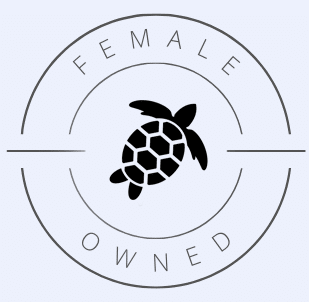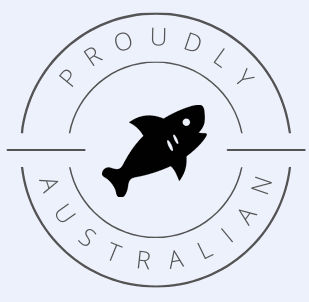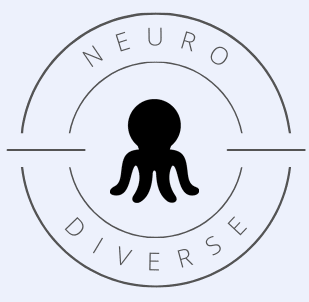As a freelancer, having the right tools at my disposal can make all the difference in managing my workload, enhancing my productivity, and delivering quality work to my clients. In this article, I’ll explore a range of tools that I personally use in my freelancing journey, spanning from design and development to project management, communication, and more.
Design and Development Tools
Adobe Photoshop
As a cornerstone of my design process, Photoshop allows me to create stunning web designs, edit images to perfection, and craft unique graphics that bring a website to life.
Elementor, WordPress and Shopify
These platforms are my go-to for web development and e-commerce solutions. Their user-friendly interfaces and extensive customisation options make it easy to create websites that are both functional and visually appealing. Learn More.
ManageWP
This WordPress management tool helps me manage multiple WordPress sites from a single dashboard, streamlining updates, backups, and security checks.
Project Management and Communication Tools
Zoom
I find Zoom essential for maintaining clear communication with my clients, especially for discussing project details or screen sharing and going through a website together. It’s easy to use, and most people are familiar with it.
Trello
Trello is my digital organiser. It allows me to manage projects, assign tasks, and track progress.
For quick and informal communication, WhatsApp is a handy tool. It allows for instant messaging, making it easier to stay connected and respond promptly.
Gmail
As one of the most popular email platforms, Gmail is an integral part of my communication toolkit. Its robust features allow for efficient email management, with options for snoozing, categorising, labelling, and filtering emails. Plus, with its seamless integration with other Google services like Google Drive and Google Calendar, it makes scheduling meetings, sharing files, and collaborating incredibly straightforward.
File Sharing and Collaboration Tools
Google Drive and Dropbox
Both these cloud storage services allow me to store, share, and collaborate on files with ease. The choice between Google Drive and Dropbox often depends on the client’s preference, as I’m comfortable working with both.
Google Docs:
Real-time collaboration is a key feature of Google Docs. It allows multiple people to work on a document simultaneously, making it ideal for client feedback.
Finance and Administration Tools
Rounded
For invoicing, I rely on Rounded. It’s Australian, and designed for freelancers, making it easy to create, send, and track invoices, simplifying the financial side of freelancing.
Quotient
Quotient streamlines the process of creating and sending quotes to clients. It’s user-friendly and professional, leaving a good impression on clients. But the bit I really love is that it allows me to set up options that my clients can choose from, giving them flexibility.
Testing and Presentation Tools
Responsive Design Checker
This tool ensures my designs look great on all screen sizes. It’s essential for delivering responsive designs that provide a great user experience on any device.
MockUPhone
When presenting to clients, MockUPhone helps me create realistic device mock-ups.
Productivity Tools
Clockify
Time tracking is crucial in freelancing. Clockify helps me keep track of how much time I spend on different tasks, aiding in productivity analysis and accurate billing.
Over the years, I’ve found that having the right tools has significantly enhanced my efficiency and productivity as a freelancer. The tools I’ve shared have been instrumental in my freelancing journey, helping me manage my workload, communicate effectively, deliver quality work, and continuously learn and grow.

 BY NYSSA.
BY NYSSA.