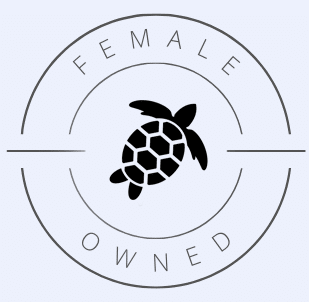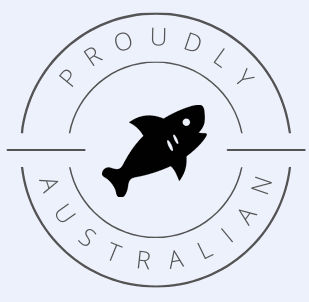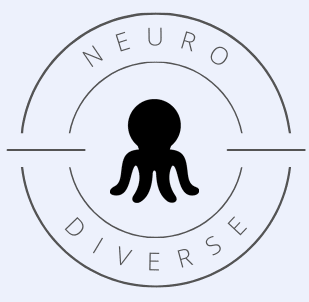In the digital age, the security of your online presence is as crucial as the security of your physical premises. Just as you wouldn’t leave your store or office unlocked overnight, you shouldn’t leave your WordPress website vulnerable to threats. WordPress security is not just an option, but a necessity, especially if you’re one of the millions of users worldwide who rely on WordPress to power your website.
WordPress is a versatile and user-friendly platform that powers over 40% of all websites on the internet. Its popularity, however, makes it a prime target for hackers. Every day, countless WordPress sites face threats, ranging from malware infections to brute force attacks, highlighting the importance of robust WordPress security measures.
The good news is that with the right knowledge and tools, you can significantly reduce the risk of your website falling victim to these attacks. This post will guide you through the essentials of WordPress security, helping you understand the risks, the potential consequences of a security breach, and most importantly, the steps you can take to bolster your WordPress security.
Whether you’re a seasoned WordPress user or a beginner just starting your journey, this guide will provide you with practical tips and insights to help you enhance your WordPress security. Let’s dive in.
Why WordPress Security is Important?
When it comes to a website, security isn’t just a luxury—it’s a necessity. Just like a physical store needs locks and alarms, your WordPress website needs protection against digital threats. But why is WordPress security so crucial?
Firstly, your website is the digital face of your business. It’s where your customers come to learn about your services, make purchases, or contact you. If your website is compromised, it can disrupt your operations and lead to financial loss.
Secondly, a security breach can severely damage your reputation. If customers can’t trust your website to be safe, they might choose to do business elsewhere. This is especially true if sensitive data, such as customer information, is compromised.
Lastly, search engines like Google prioritise secure websites in their search results. A secure website not only protects your customers, but can also improve your SEO, making it easier for potential customers to find you.
Common WordPress Security Threats
Understanding the threats to your WordPress website is the first step in protecting it. Here are some of the most common security risks you should be aware of:
- 1. Malware: Malware is malicious software that can be installed on your site without your knowledge. It can be used to steal sensitive information, display unwanted ads, or even take control of your site.
- 2. Brute Force Attacks: In a brute force attack, hackers attempt to gain access to your site by guessing your password. If your password is weak or common, it could be cracked in a matter of minutes.
- 3. SQL Injections: SQL injections involve hackers manipulating your website's database to gain access or extract information. This can lead to data loss or unauthorised access to sensitive information.
- 3. Cross-Site Scripting (XSS): In an XSS attack, hackers inject malicious scripts into your website, which can then run in your users' browsers. This can be used to steal information or deface your website.
Real-life examples of these threats are unfortunately all too common. For instance, in 2020, over 900,000 WordPress sites were targeted in a large-scale wave of attacks aimed at exploiting XSS vulnerabilities.
How to Secure Your WordPress Website
Securing your WordPress website might seem like a daunting task, especially if you’re not tech-savvy. But don’t worry, there are simple steps you can take to significantly improve your site’s security:
Regular Updates:
WordPress regularly releases updates to its core software, themes, and plugins. These updates often include security enhancements and fixes for known vulnerabilities. Keeping your site updated is one of the easiest ways to protect it. As part of my maintenance service, I offer regular updates to ensure your WordPress site is always running the latest, most secure versions.
Strong Passwords:
Use strong, unique passwords for your WordPress admin account. A strong password is long (at least 12 characters), includes a mix of letters, numbers, and special characters, and is not easily guessable.
User Roles & Permissions:
Be careful about who has access to your WordPress site. Assign the appropriate user roles and permissions to limit the capabilities of each user. For example, not everyone needs to be an administrator
SSL Certificate
An SSL (Secure Sockets Layer) certificate encrypts the data transferred between your website and your users, protecting it from being intercepted. Plus, having an SSL certificate can boost your SEO rankings.
Regular Backups
Regular backups are a safety net for your website. If something goes wrong, you can restore your site to a previous state. As part of my maintenance service, I provide regular offsite backups, ensuring your data is safe and can be restored quickly if needed.
Remember, while these steps can significantly improve your site’s security, no site can be 100% secure. Regular monitoring and maintenance are key to keeping your site safe in the long run. If you need professional help with this, consider engaging my maintenance services for peace of mind.
Best WordPress Security Plugins
There are several WordPress security plugins that can help you implement the security measures we’ve discussed. Here are a few of the most popular ones:
Wordfence: Wordfence is one of the most popular WordPress security plugins. It offers a range of features including a firewall, malware scanner, and protection against brute force attacks.
iThemes Security: iThemes Security offers over 30 ways to secure your WordPress site, including two-factor authentication, scheduled malware scanning, and password security measures.
Sucuri: Sucuri is a comprehensive security plugin that offers malware removal, a web application firewall, and protection against DDoS attacks.
All In One WP Security & Firewall: This plugin is user-friendly and comprehensive, making it a great choice for beginners. It offers features like a security scanner, firewall, and backup system.
And while these plugins can significantly improve your site’s security, they are not a substitute for good security practices like regular updates, strong passwords, and regular backups.
Securing your WordPress website is crucial to protect your business and your customers. By understanding the common threats and taking proactive steps to secure your site, you can significantly reduce the risk of a security breach.
Remember, no site can be 100% secure, and maintaining your site’s security is an ongoing process. If you need professional help with this, consider engaging my services. I offer regular updates, offsite backups, and more to keep your site safe and running smoothly.

 BY NYSSA.
BY NYSSA.