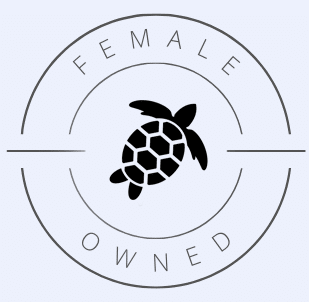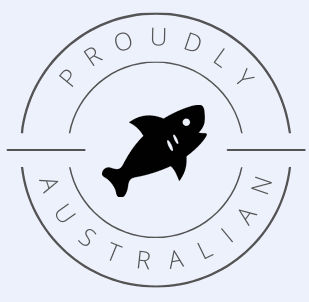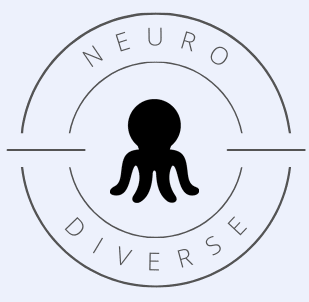Ever wondered how websites land at the top of search results? The secret is Search Engine Optimisation (SEO). In simple terms, SEO is a set of strategies that help your website get noticed by search engines like Google.
You might think SEO sounds technical, but don’t worry! It’s something anyone can learn, and I’m here to guide you through it. In this post, we’ll explore five easy SEO tips for your WordPress website. From choosing the right theme to speeding up your site, you’ll learn how to make your website stand out in search results. And remember, if you need more help, my professional services are just an email away.
Tip 1: Choose an Search Engine Friendly Theme
Your website’s theme is more than just its look and feel. It can also impact your SEO. Some WordPress themes are designed with search engines in mind, making them a smart choice for your site.
When choosing a theme, look for features like fast loading times and mobile responsiveness. These factors can affect how search engines view your site. Remember, a beautiful theme is great, but if it’s slow or doesn’t work well on mobile devices, it could hurt your search engine rankings.
Here are some examples of WordPress themes that are known for their search engine friendly features and fast load times:
1. Generate Press – GeneratePress is a performance-focused WordPress theme that is fully compatible with Elementor. It’s lightweight, secure, and built with speed in mind, making it a good choice for SEO.
2. Astra – Astra is a lightweight, fast, fully customisable theme that is excellent for SEO. It’s built to work with page builders like Elementor and offers a variety of starter sites.
3. OceanWP – OceanWP is a versatile theme that pairs well with Elementor. It’s lightweight and built with SEO best practices in mind.
4. Hello Theme – Hello is Elementor’s own barebones theme. It’s extremely lightweight and offers the most compatibility with Elementor, but it does require more customisation than pre-designed themes.
If you’re unsure about choosing the right theme, don’t worry! As a professional web designer, I can help you select and set up an search engine friendly theme that suits your needs and style.
Tip 2: Use an Search Engine Optimisation Plugin
The good news is, that while SEO might seem complex, there are several Search Engine Optimisation plugins that can simplify it for you.
They guide you through optimising your website’s content for search engines., making recommendations and giving you tips.
Here are a few that work well with WordPress:
Yoast SEO: Yoast is one of the most popular. It offers a comprehensive set of features to help you optimise your content, including keyword and readability analysis.
All in One SEO: This is another comprehensive search engine optimisation plugin. It offers features like XML sitemaps, social media integration, and more.
Rank Math: A powerful search engine optimisation plugin (and my personal favourite) that comes with a user-friendly interface. It offers features like keyword ranking tracking, advanced SEO analysis, and rich snippets.
SEOPress: This is a simple, fast, and powerful search engine optimisation plugin for WordPress. It includes features like content analysis, XML and HTML sitemaps, and more.
Tip 3: Optimise Your Content with Keywords
Keywords are the terms that people use when they’re searching for the kind of information, products, or services that you offer. By identifying these keywords and using them strategically in your content, you can make your website more visible to your target audience.
Start by thinking about what your potential visitors might search for. Tools like Google Keyword Planner or SEMrush can help you discover popular keywords related to your topic. Once you’ve identified your keywords, weave them naturally into your content. Remember, your content should always be written for humans first, search engines second.
In addition to using keywords throughout your content, make sure to include them in key places like your title, headings, and meta description. These areas are especially important as search engines pay extra attention to them when determining what your page is about.
Keep in mind that SEO is a marathon, not a sprint. It can take time to see results, but with consistent effort, your website will climb in search engine rankings.
If you have questions, or need help with keyword research or any other aspect of search engine optimisation, reach out.
Tip 4: Use SEO-Friendly URLs
The structure of your website’s URLs plays a crucial role in optimising for search engines. A well-crafted URL is easy for both people and search engines to understand. It should be simple, descriptive, and include your keywords. For instance, a URL like “www.yoursite.com/wordpress-tips” is far more SEO-friendly than something generic like “www.yoursite.com/page123”.
On WordPress, you can customise your URL structure in the Permalinks settings. Opt for a structure that includes the title of your post or page, which should ideally contain your keywords. Aim to keep your URLs concise and avoid unnecessary complexity. Shorter URLs are not only easier to read and share, but they’re also more appealing to search engines.
Also, remember to use hyphens to separate words in your URLs. This makes them easier to read for both humans and search engines. For example, “wordpress-tips” is preferable to “wordpresstips”.
Want to change the web address (URL) of a page or post on your website? It’s easy! Just go to the list of all your pages or posts. Find the one you want to change and hover your mouse over its title. This will make a menu appear underneath. Click on ‘Quick Edit’ in this menu.
You’ll see a box labelled ‘Slug’. This is the part of the web address that comes after your website’s main address. You can type in this box to change the web address of the page or post. When you’re done, just click ‘Update’ to save your changes.
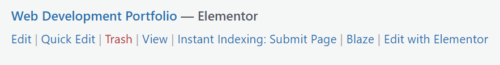
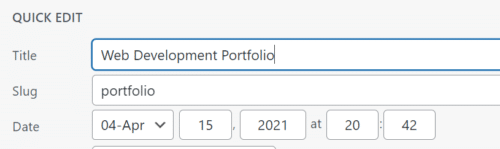
Tip 5: Speed Up Your Site
In the world of search engine optimisation, speed is key. The faster your website loads, the better the user experience, which is something search engines value highly. This is especially true for mobile users, who now make up a significant portion of web traffic. Websites that load quickly on mobile devices are favoured by search engines and are more likely to rank higher in search results.
Here’s how you can start to speed up your WordPress site:
-
Compress your images: Large images can slow down your site. Use a plugin like Imagify to compress your images without losing quality. This is particularly important for mobile users, who often have slower internet connections.
-
Use a caching plugin: Caching plugins like W3 Total Cache or WP Super Cache can significantly improve your site speed by storing a version of your site that can be quickly loaded on demand.
-
Optimise your database: Over time, your WordPress database can become cluttered with unnecessary data, slowing down your site. Plugins like WP-Optimize can clean up your database and make your site run more efficiently.
But here’s the good news: with my Enhanced Care Plan, you don’t have to worry about regular database optimisation. I’ll handle it for you. I’ll also regularly scan your site to assess its speed and suggest improvements. Want to learn more? Check out my maintenance plans.

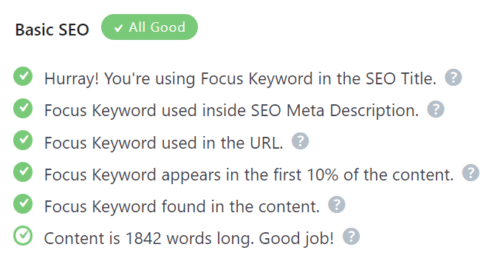
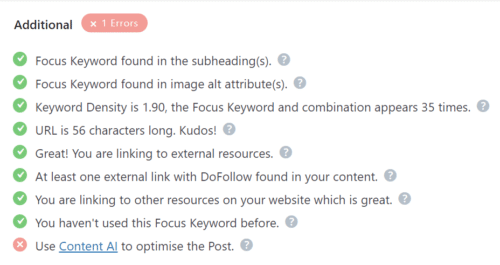
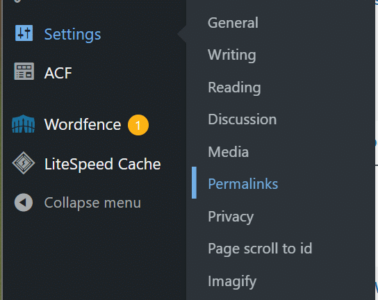
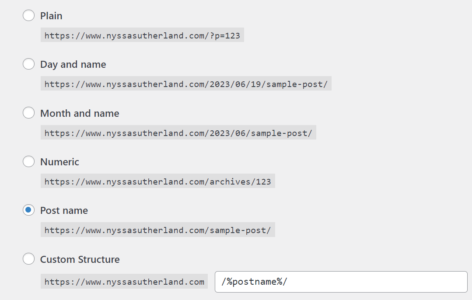
 BY NYSSA.
BY NYSSA.